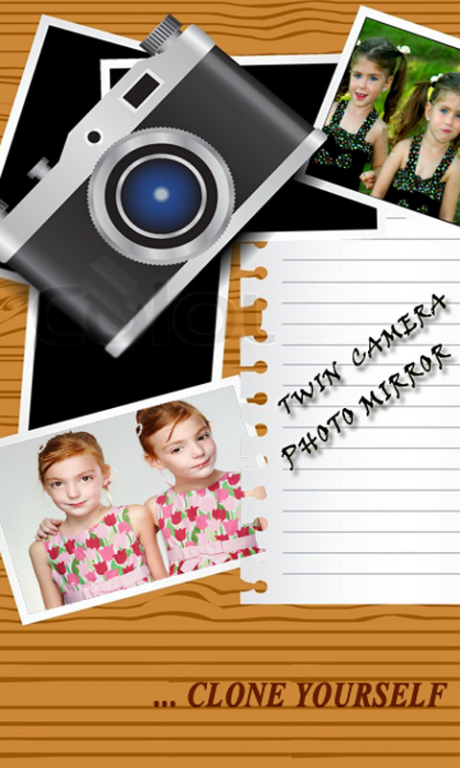Twin Camera Photo Mirror 1.0
Free Version
Publisher Description
Twin Camera Photo Mirror is best way to create Twin Photos of you using Twin Camera and Mirror Photos of you. Stand at two Places and that can be stitched together to make a single photo that will make it look like Twins of you are interacting with each other. Using Twin Camera you can Clone yourself to make it Clone Camera. Mirror Photos Mirror Existing photos to Create nice mirror effects and move the Mirrored Photos around with Finger Gestures to get the Mirror Camera Effects you want to create. Create Best Mirror Photos with Mirror Camera. These Ultimate pack of Crazy Mirrors are unique and entertaining to apply on any photo. Supports new Picture from Camera Turning Camera into Mirror Camera. Best Mirror Effects App now with Improved Facebook and Tablet/smart Phone Support. Unique Mirror Picture Effects that cannot be found anywhere else. Twin Camera Photo Mirror is the best way to create magical twin photo effects. If you want to make a Person look like there are twins, Twin Camera Photo Mirror is the app for you that can create Clone photo effects in multiple forms. Create mirror and collage photos, edit any photo or stitch multiple photos into one collage photo with the Mirror Photo Collage Maker. With mirror photo collage maker, you can create many left-right, up-down reflection style of photos. You can apply many photo filters and frames to the mirror and collage photos. Stitch photos together, create photo collage, merge up to 9 photos together. Using Twin Camera Photo Mirror you can Clone yourself to make it Clone Camera. Mirror Existing photos to Create nice mirror effects and move the Mirrored Photos around with Finger Gestures to get the Twin Camera Photo Mirror Effects you want to create. Create Best Mirror Photos with Mirror Camera. Two Types of Mirror Photos are supported 2d Photo Mirrors and 3d Photo Mirrors. Create great looking 2d and 3d Photo Mirrors with Draw over Photo Mirrors and Text over Photos support added. Twin Camera Mirror Photo is the best way to create magical clone photo effects
The perfect App Twin Camera Photo Mirror for you to create Image Mirror Effect With twin camera , you can do more than just mirror effect photo Twin Camera Photo Mirror Blend two photos together in many different creative ways Photo Twin App Multi Photo Camera allows you to create mirror reflection effect for your photo .Clone Camera is an easy to use and powerful photo editor. you can be the expert photography editor and you will be able to create wonderful photos of your own as well as for your loved ones. Twin Camera Photo Mirror Editor is powerful yet a simple photo editing tool that lets you create amazing reflections of your photos. Dual Camera Create amazing photos with awesome Photo twin Clone: Twin Creator allows you to make mirror effect to your photos. Mirror Selfie Camera With Multi Camera , you can create many left-right, up-down, horizontal and vertical reflection of photos. Twin Camera Photo Mirror Photo Effect With Mirror Pic Insta Mirror collage you can make your own artistry poster Photo
Easy Use to Twin Camera Photo Mirror Effect Editor :
1. Select photo from Gallery or Camera, the mirror photo
2. Select one of mirror effect to reflect beautiful photo. You can create many left-right, up-down, repeat, reflection style of photos. the app will work as an expert photo editor
3. High resolution, high quality output.
4. Easy to share awesome photo on Instagram or other social network.
About Twin Camera Photo Mirror
Twin Camera Photo Mirror is a free app for Android published in the Screen Capture list of apps, part of Graphic Apps.
The company that develops Twin Camera Photo Mirror is Candle Light Apps. The latest version released by its developer is 1.0.
To install Twin Camera Photo Mirror on your Android device, just click the green Continue To App button above to start the installation process. The app is listed on our website since 2016-05-11 and was downloaded 45 times. We have already checked if the download link is safe, however for your own protection we recommend that you scan the downloaded app with your antivirus. Your antivirus may detect the Twin Camera Photo Mirror as malware as malware if the download link to com.cla.twin.camera.photo.mirror is broken.
How to install Twin Camera Photo Mirror on your Android device:
- Click on the Continue To App button on our website. This will redirect you to Google Play.
- Once the Twin Camera Photo Mirror is shown in the Google Play listing of your Android device, you can start its download and installation. Tap on the Install button located below the search bar and to the right of the app icon.
- A pop-up window with the permissions required by Twin Camera Photo Mirror will be shown. Click on Accept to continue the process.
- Twin Camera Photo Mirror will be downloaded onto your device, displaying a progress. Once the download completes, the installation will start and you'll get a notification after the installation is finished.